Add activity
Add activities, deadlines, milestones to manage your project on a detailed level.
Add activities to your roadmap. These can represent activities of a time frame, single point milestones, deadlines, meetings, etc.
To get started you first map start and end date of clients, engagements, and/or work streams.
Map your roadmap
Navigate to "Roadmap"
In the menu bar select "Roadmap".
Select "Add Activity"
In the Assistant Panel navigate to "Roadmap Editor". Select "Add Activity".
Enter details for the activity
Enter the acitivity name, select the work stream the activity belongs under, give a start date, and, optionally, an end date.
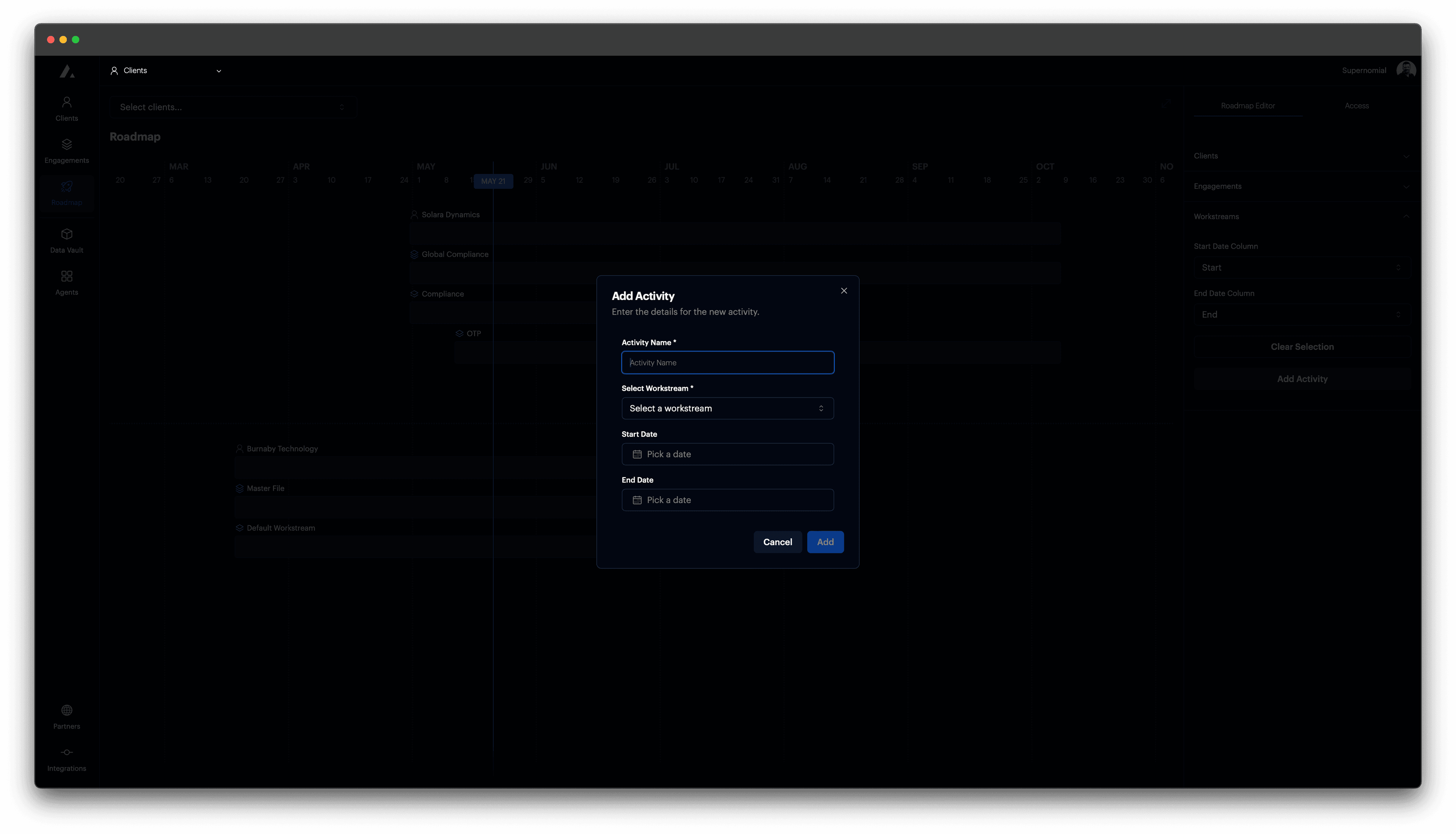
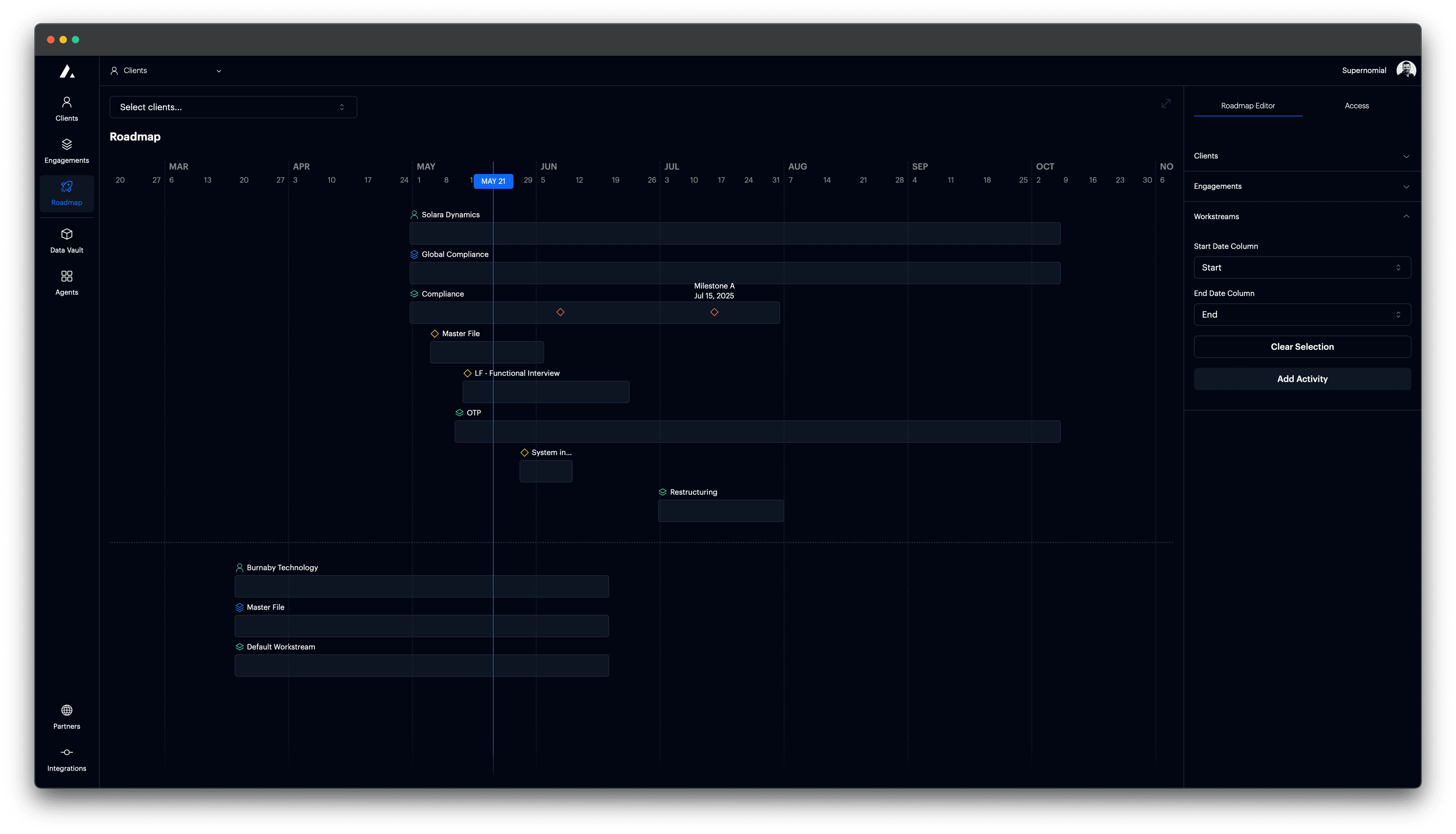
 Resources
Resources