Collect data
Format elements
Change the formatting of elements.
Introduce more clarity and functionality to your elements in the information request with formatting.
Format
Open agent
In the menu bar select "Agents". Hover on agent and click "Open".
Go to information request
In the top panel inside an agent select "Information Request".
Add formatting
Highligst elements to open the formatting menu. Choose from available options: Bold, italic, paragraph, header 1, header 2, header 3, link, or code snippet.
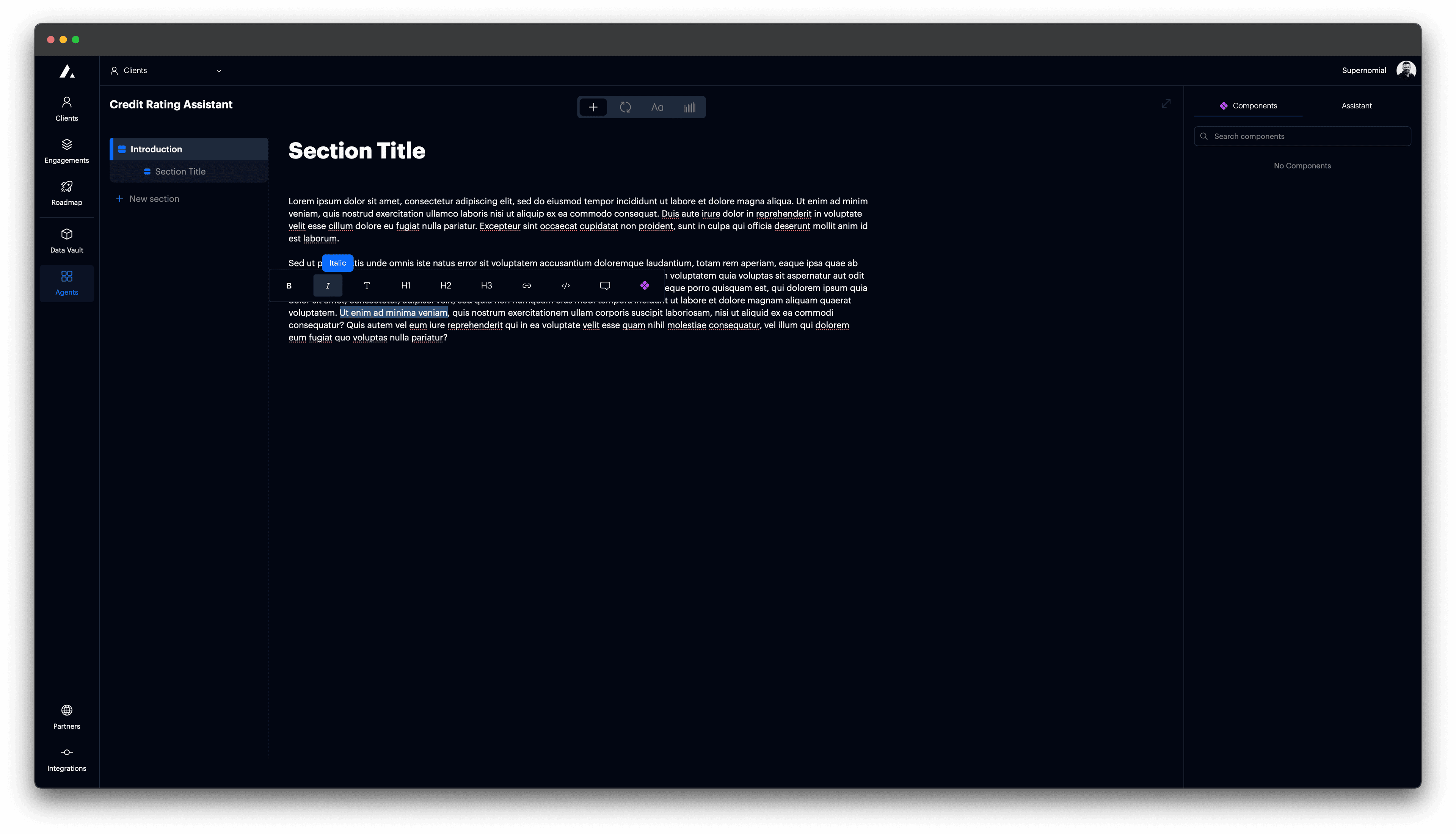
 Resources
Resources