Collect data
Text
Add text elements to your information request.
Add text elements such as headings and paragraphs to structure and provide details to the user supporting the purpose, nature, and requirements of the information gathering process.
Add text elements
Open agent
In the menu bar select "Agents". Hover on agent and click "Open".
Go to information request
In the top panel inside an agent select "Information Request".
Add text element
Type a forward slash "/" to open a dropdown menu of text elements available. Chooose amongst "Paragraph", "Header 1", "Header 2", and "Header 3". When you simply start typing in a new line it will format the text as a "Paragraph".
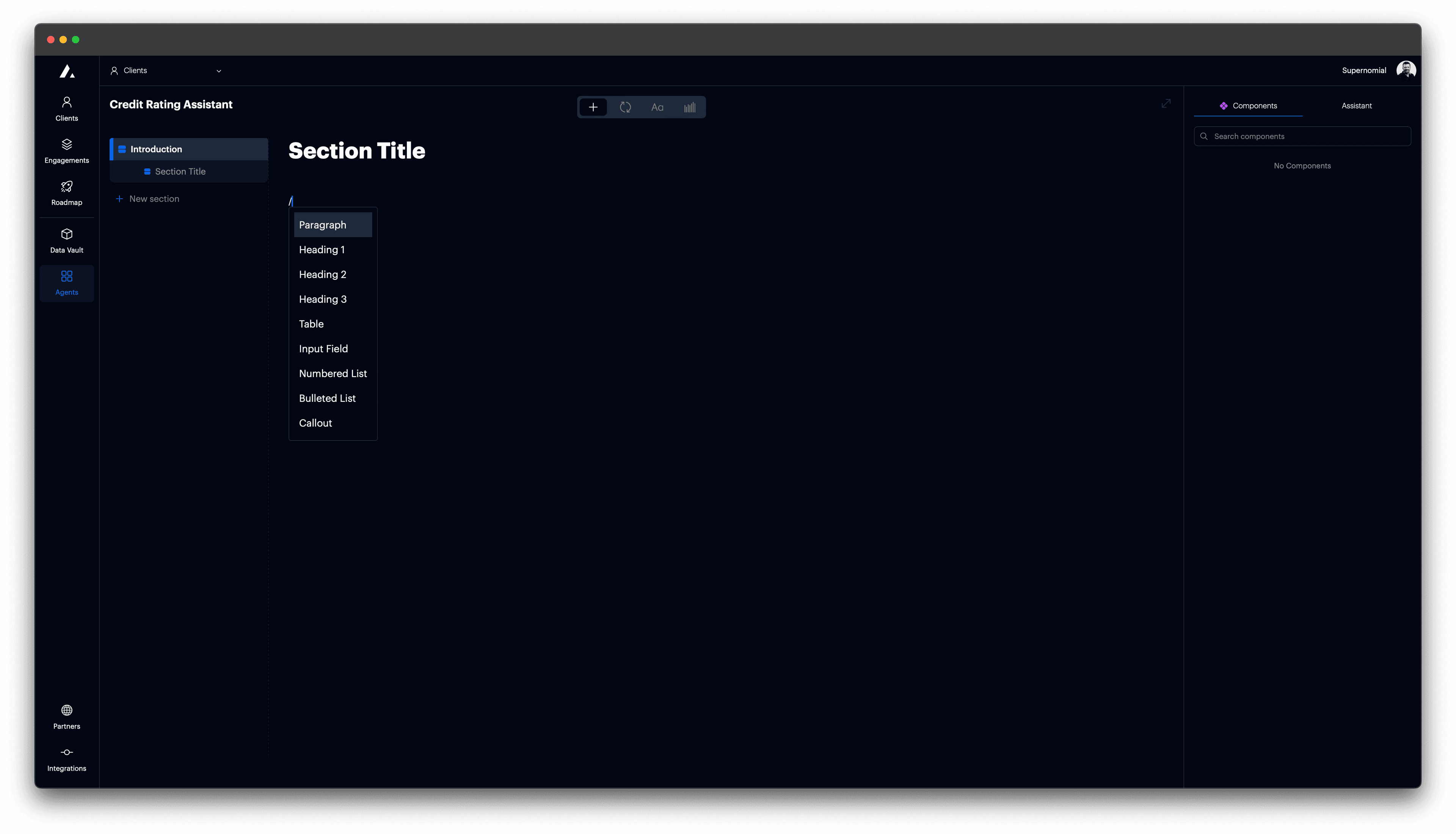
 Resources
Resources