Visualize intelligence
Add cards
Populate your dashboard with cards.
Dashboards are populated with cards which contain visualizations.
Add card
Inside the dashboard tab of your agent select the dashboard on the left and add a new card in the top right of the screen.
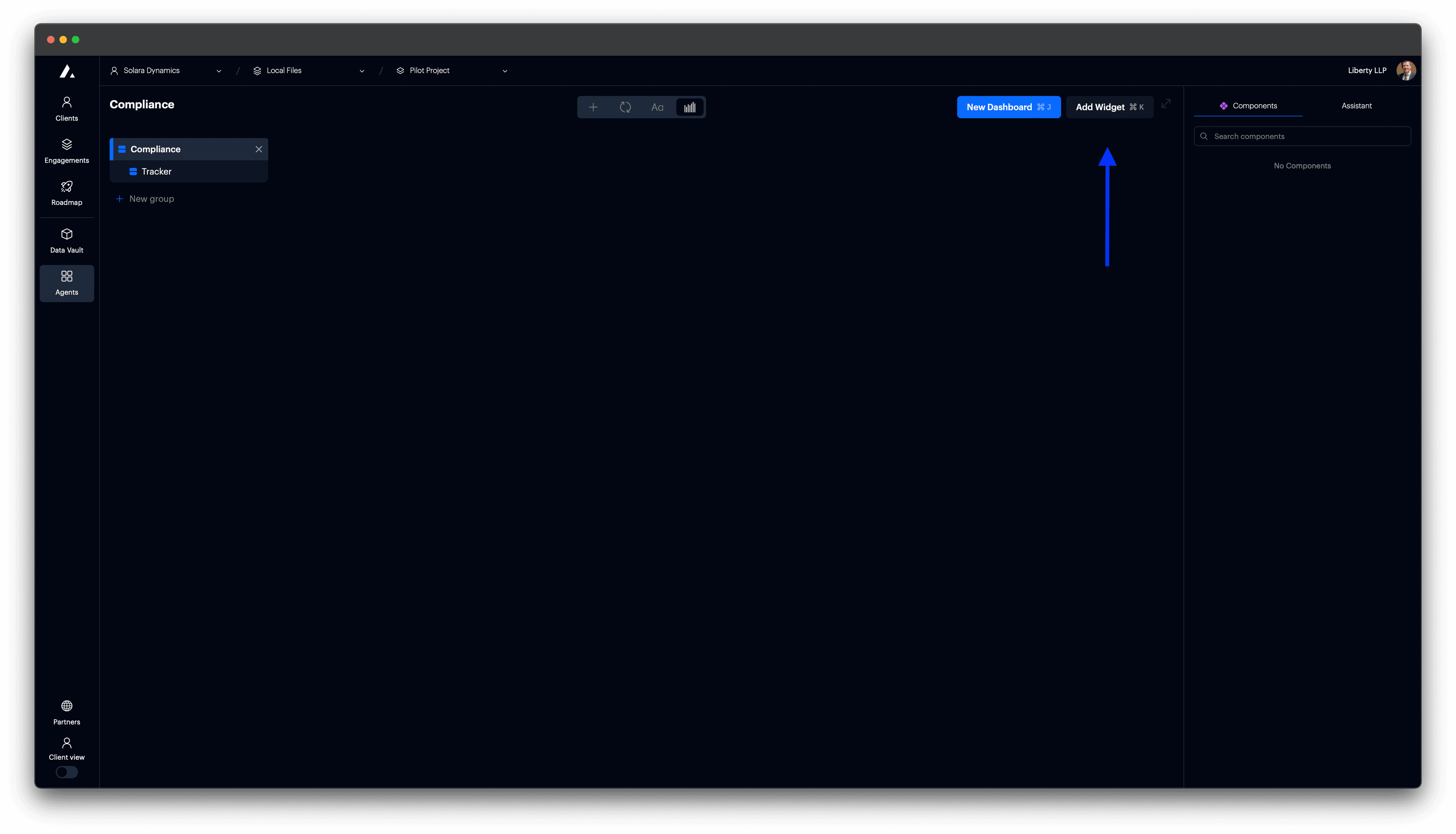
Configure a card
Select the gear icon on a card to access the card configurations where you name, describe, select the visualization type, and build your visualization.
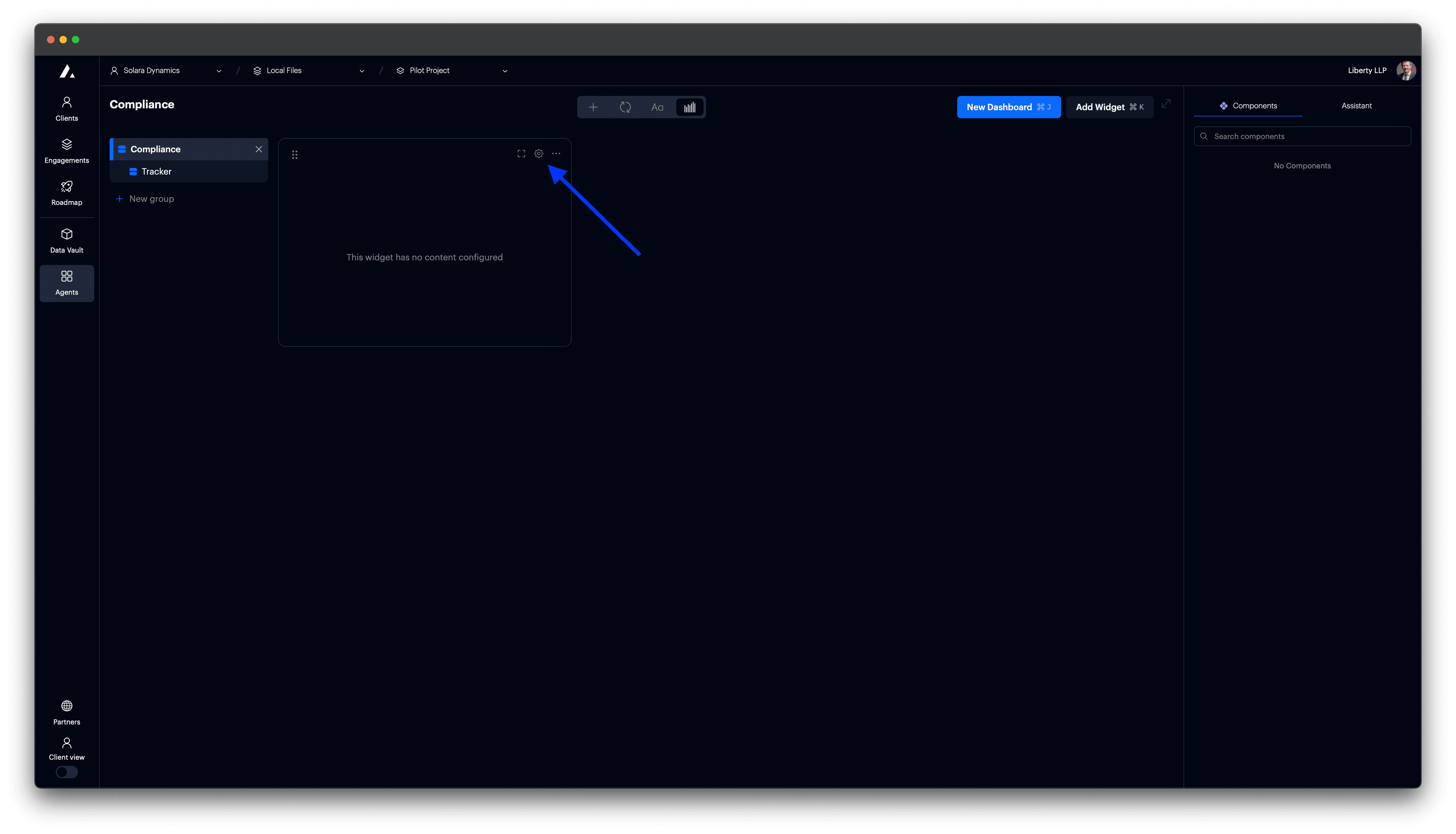
 Resources
Resources