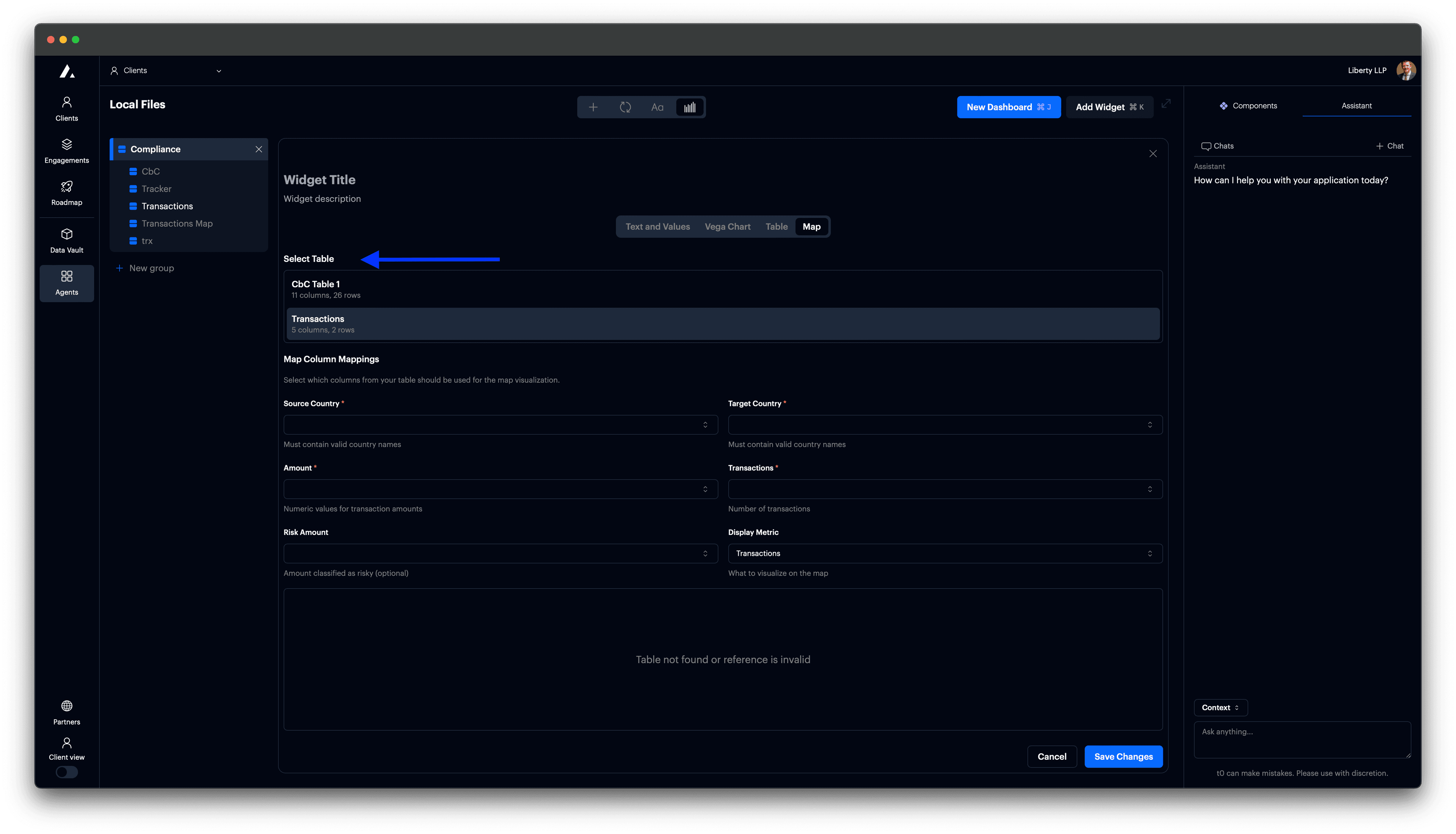Visualize intelligence
Arc map
Add an arc map.
Visualize transactional flows between tax jurisdictions on an arc map.
Add arc map
Set card to map
Access the configuration of a card by clicking on the gear icon in the top right corner of the card. Then set the card to type "Map".
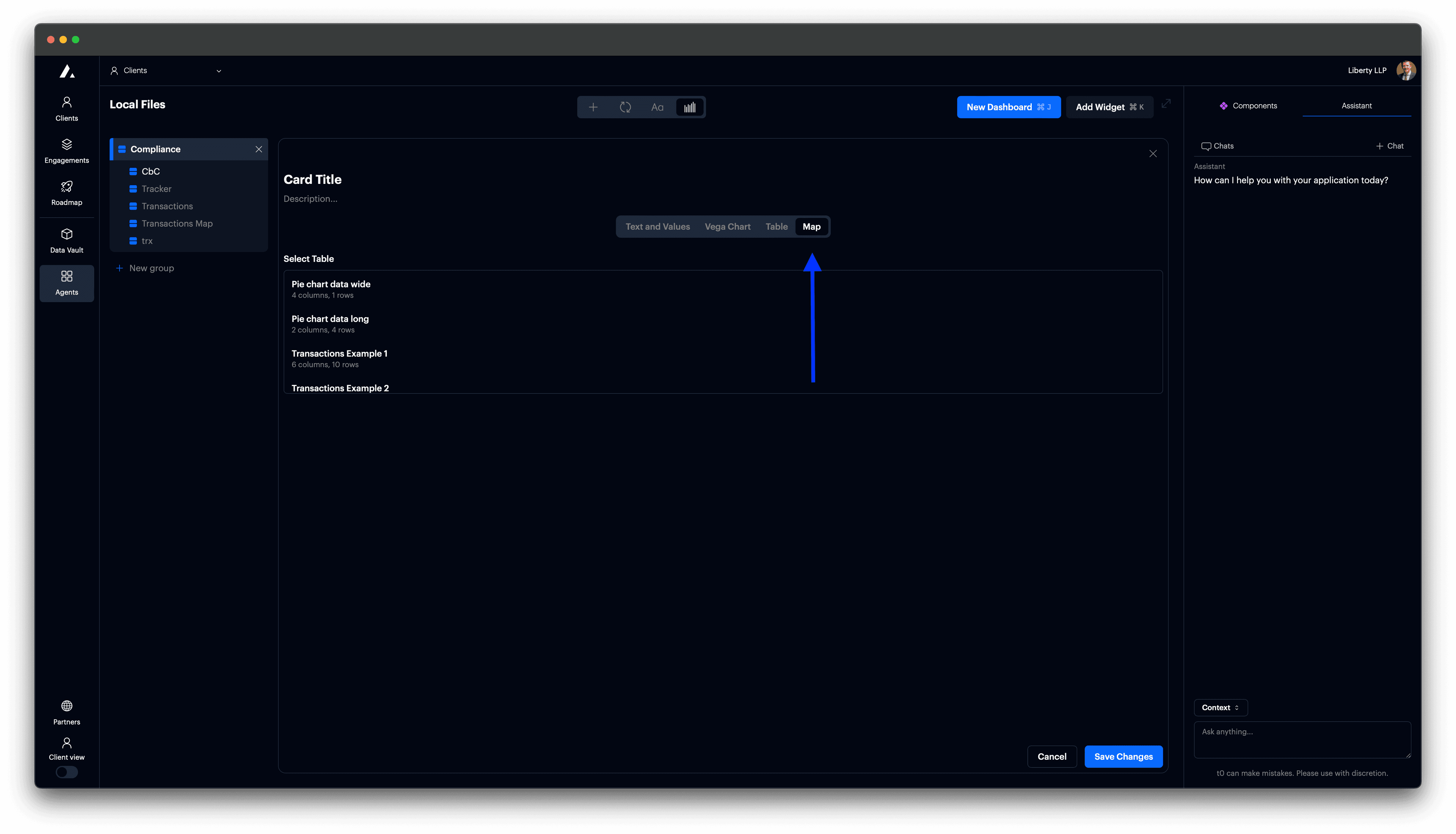
Map columns
Map required and optional columns, including:
- Source Country
- Target Country
- Amount (group currency)
- Transactions (number of transactions)
- Risk Amount (optional)
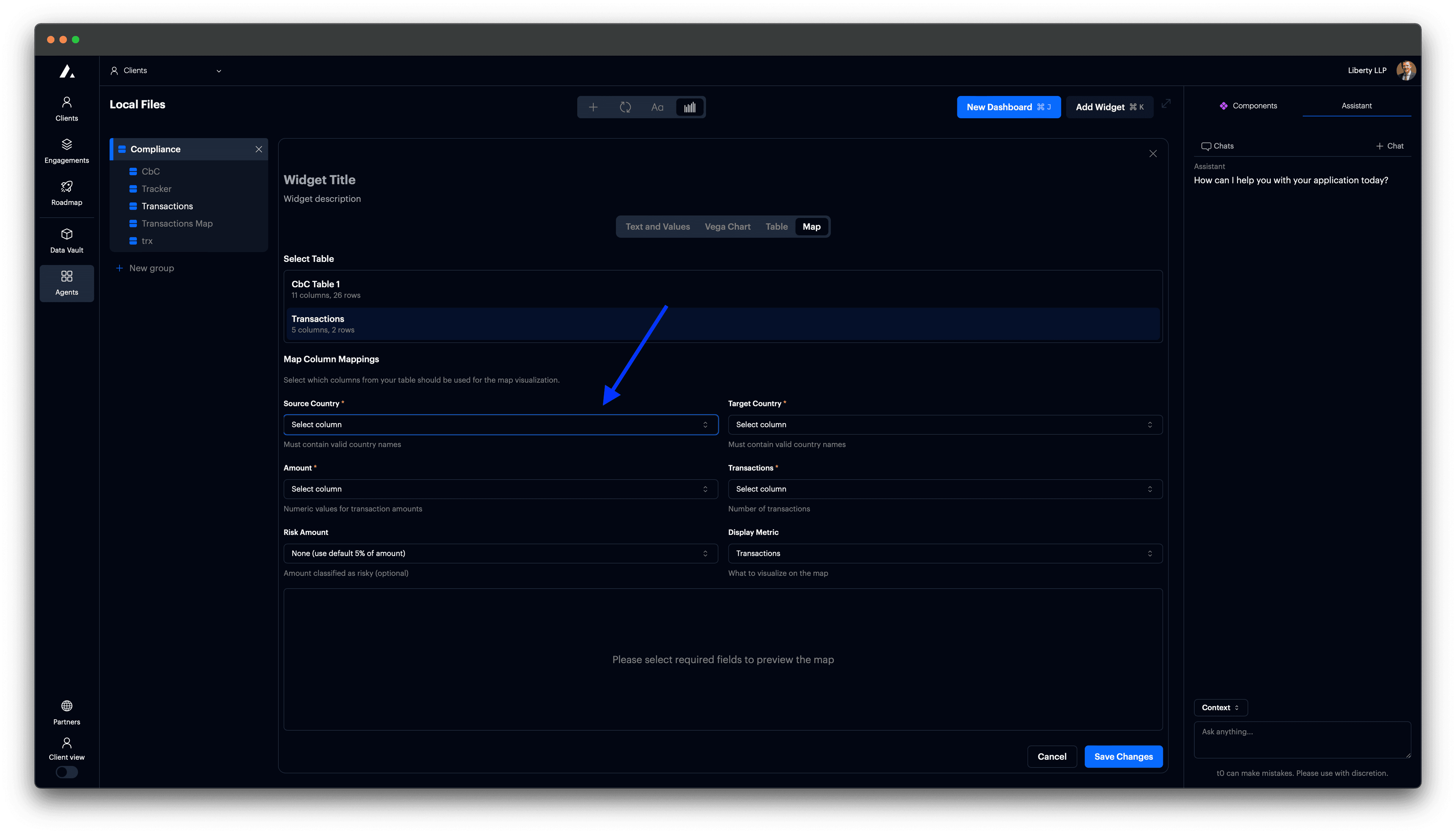
Choose visualization
Choose whether the thickness of the arc between two countries dependents on transaction amount or risk amount.
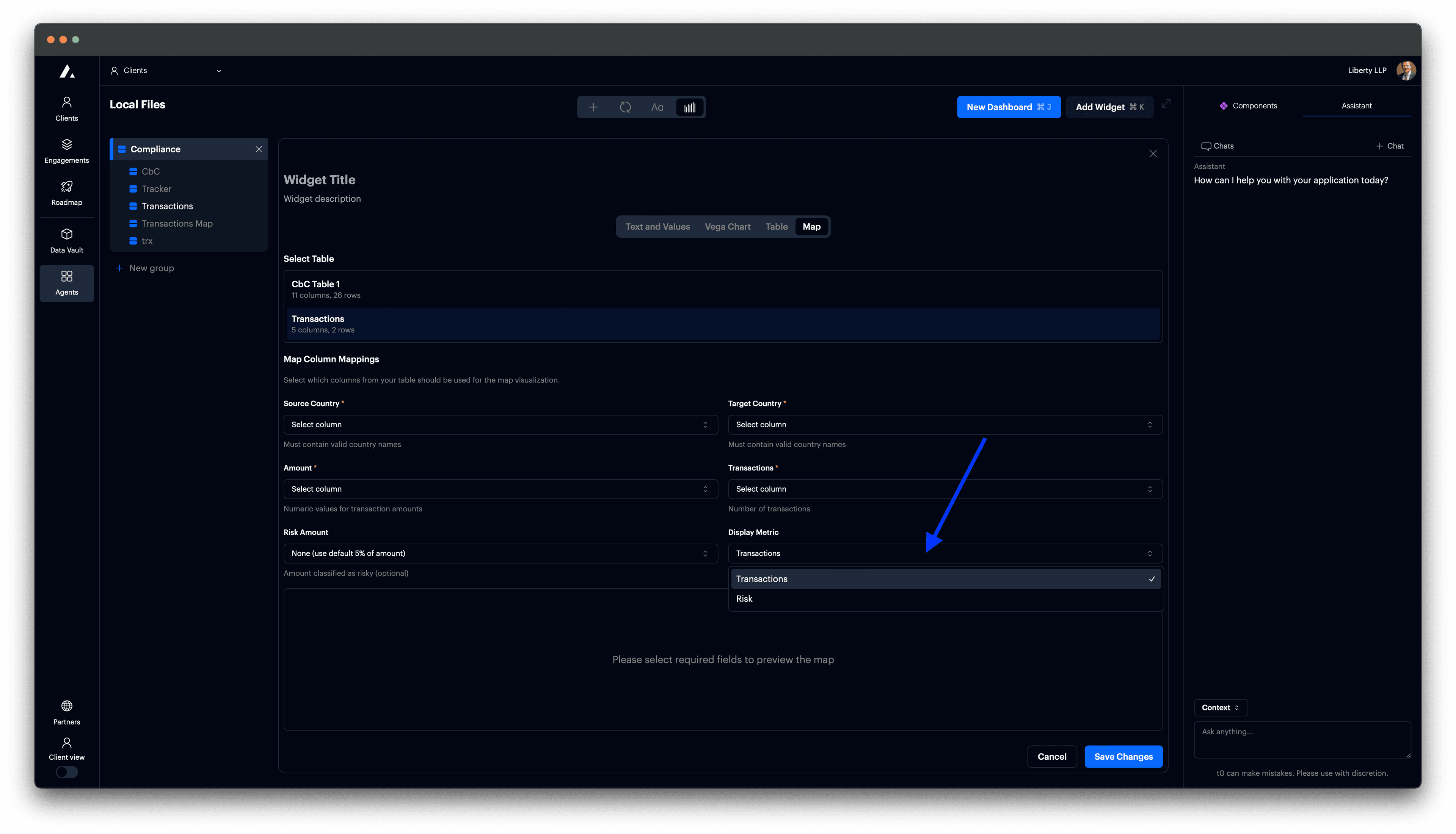
Save
Save your first time configuration or any changes made. The arc map will look similar to this example:
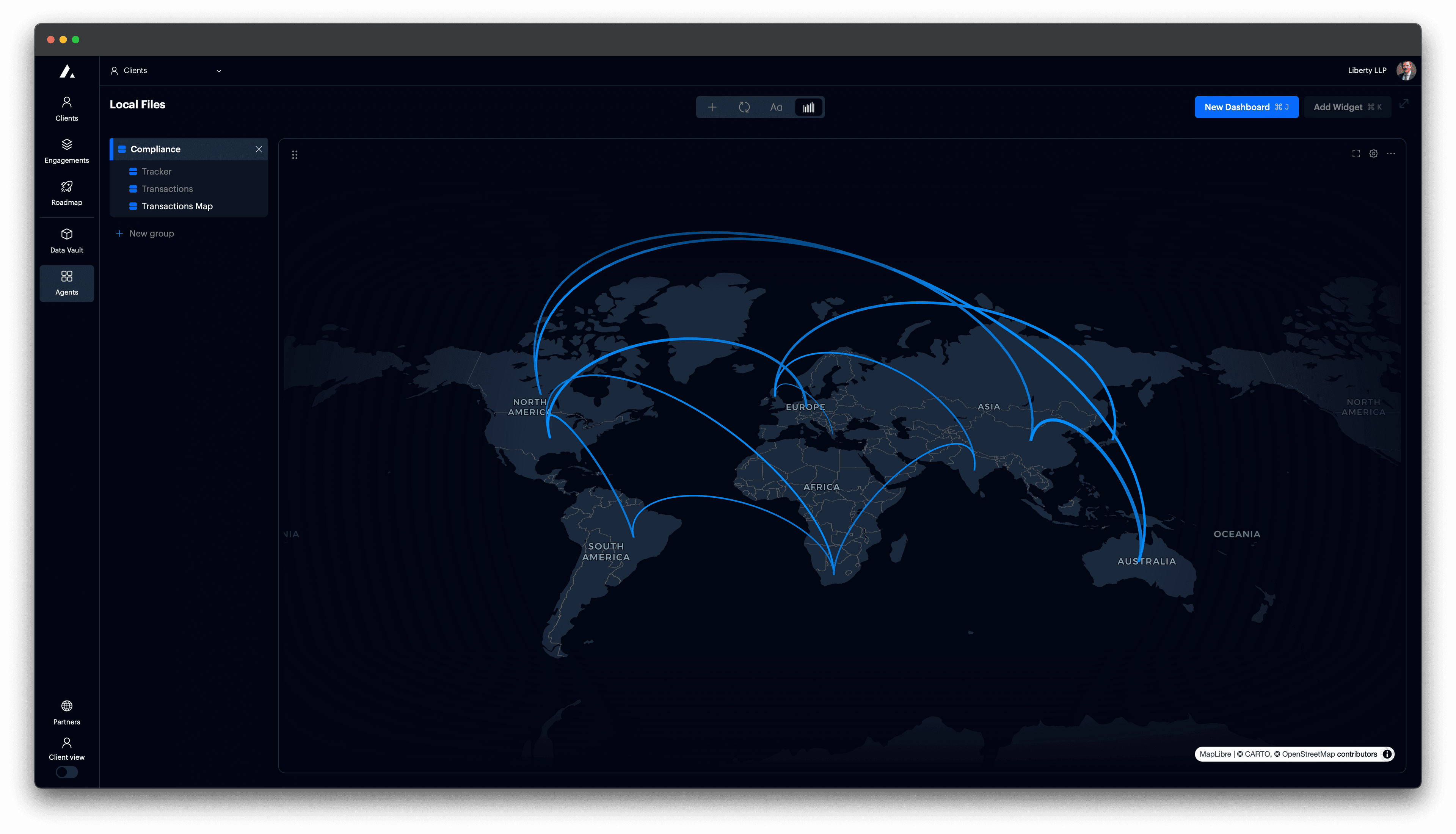
Configuration options
| Data | Description |
|---|---|
Source Country | Map column with country from which a transaction originates. |
Target Country | Map column with country to which a transaction flows. |
Amount | Map column with the transaction amount. |
Transactions | Map column with the number of transactions. |
Risk Amount | Map column indicating the amount at risk due to tax adjustments. |
Display Metric | Display which metric to display. |
 Resources
Resources