Visualize intelligence
Modify layout
Modify the layout of your dashboard.
Resize and move cards to change the layout of your dashboard.
Resize a card
Hover on any of the edges of a card. Click and drag to change the sizing of a card.
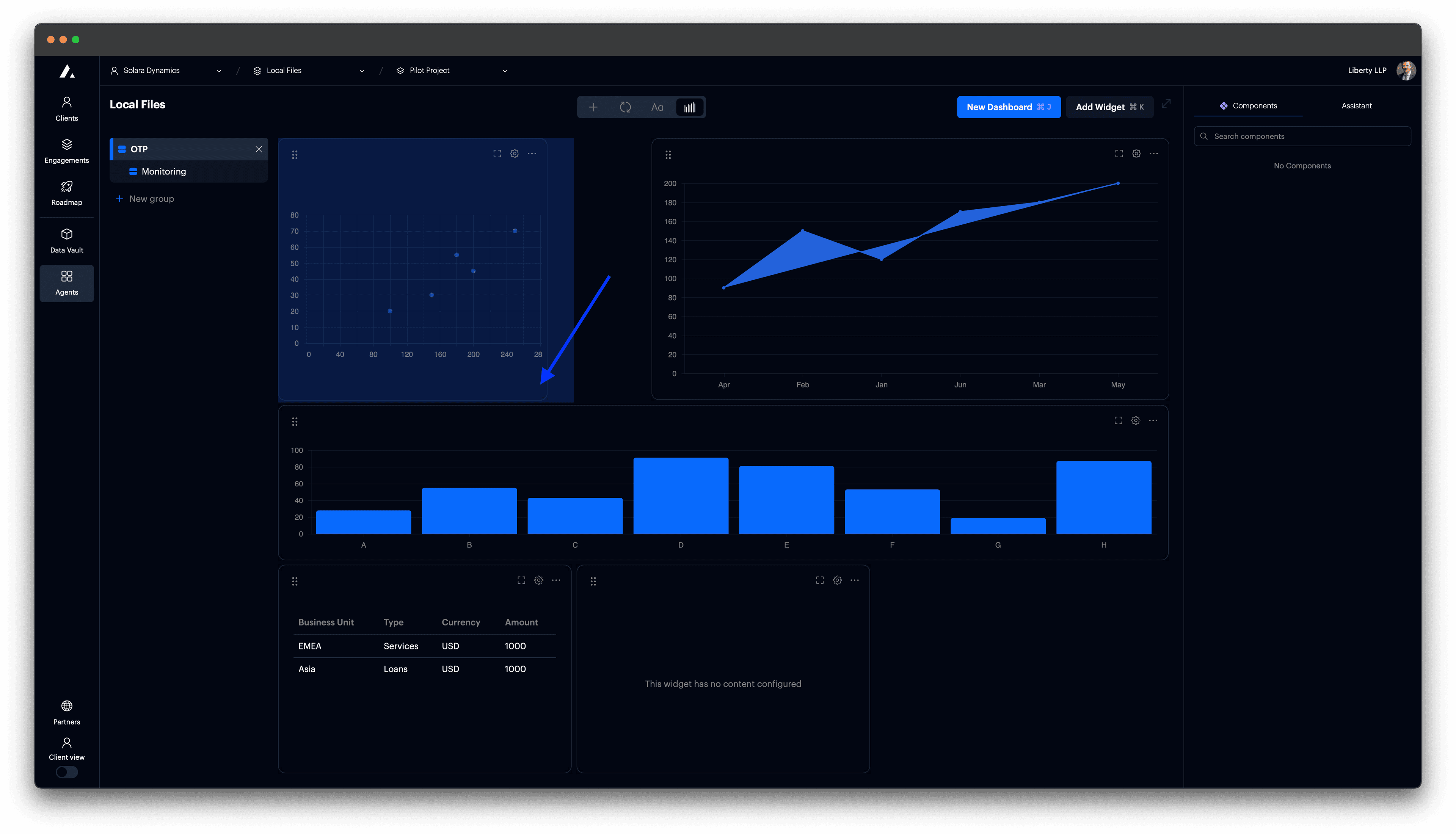
Move a card
Grab the top left corner of a card to position it in other parts of the dashboard.
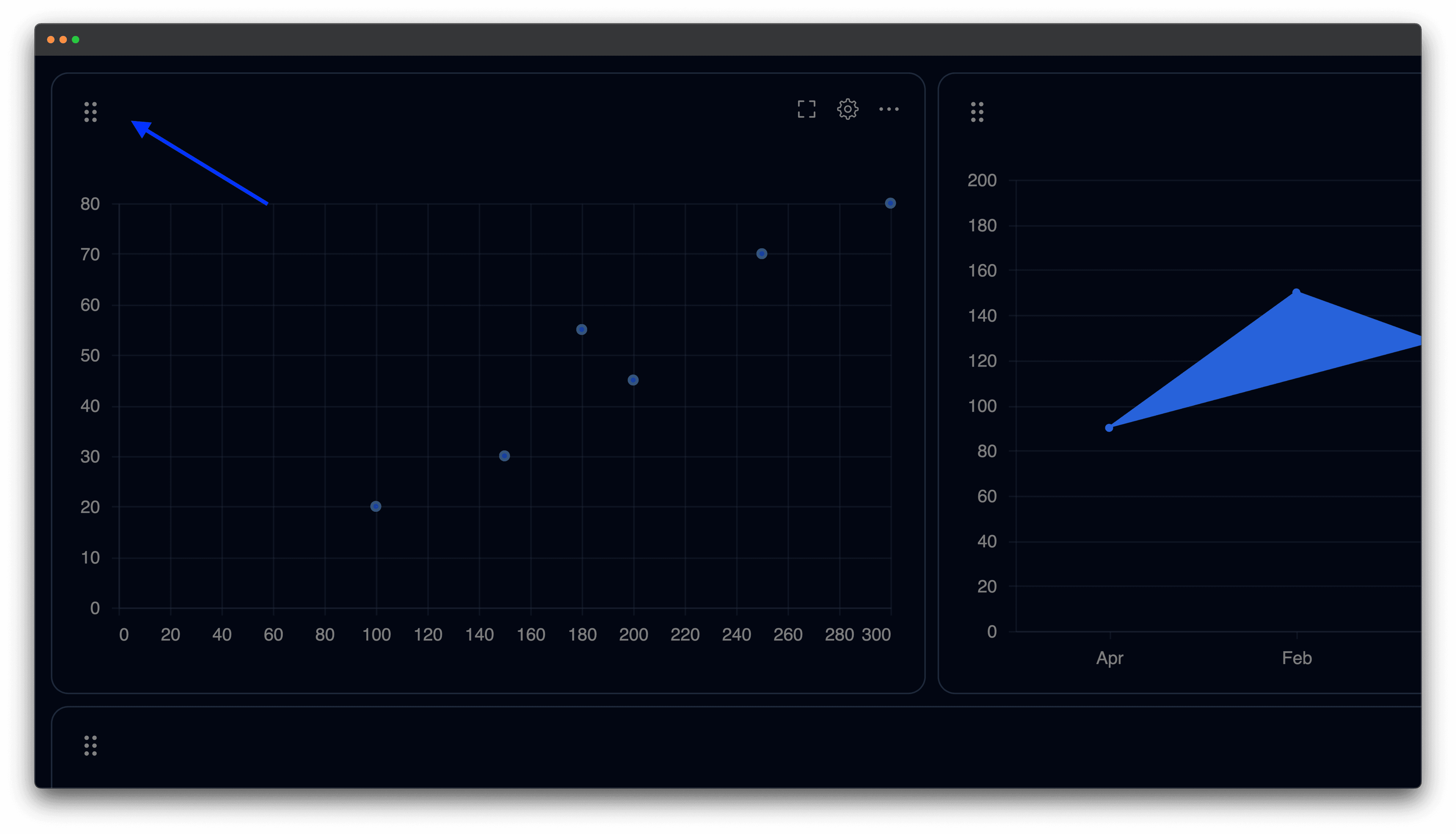
 Resources
Resources